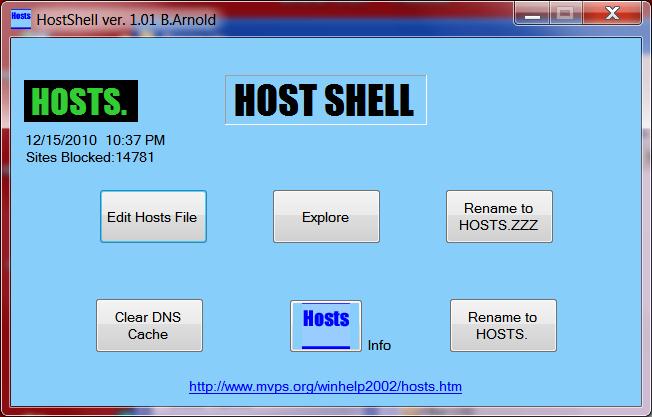
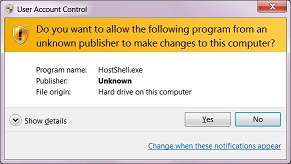
Welcome to the CSIG, a Special Interest Group of the ACGNJ. This is an exciting time for the C Language programming since Microsoft now has 4 different language compilers: C++, C++ Express, C-Sharp, and C-Sharp Express. These are all capable of creating Windows (tm) programs. (Some are FREE!)
New for this month is the following application. In addition to normal .Net code, we will be addressing "SECURITY ISSUES" since the program accesses protected system files and requires a MANIFEST file.
Object: To provide extra user features for the HOSTS file obtained from
http://www.mvps.org/ winhelp2002/ hosts.htm
The HOSTS file is part of the Internet software on all computers, but the standard file provides no extra
protection. From Wikipedia: Specially crafted entries in the hosts file
may be used to block online advertising, or the domains of known malicious
resources and servers that contain spyware, adware, and other malware.
The above web site provides a system
that blocks approximately 20,000 bad web sites. It blocks parasites,
hijackers and unwanted Adware/Spyware programs. Browsing the
Internet is thus a more secure activity with less risk of viruses and malware
infections. HOSTS and Hostshell may be used in conjunction with other anti-virus, etc.
programs to make your computer bullet-proof.
Occasionally, one
of the black-listed sites is needed by the user. For example, many
shopping networks are bad but there are a few good ones. A case in point
was a user who wanted to download a particular discount coupon and was
blocked. This HOSTSHELL provides a means of editing the database or
renaming the database to effectively disable the security that it
provides. Rename back to the original afterward. (Note: Clear the DNS
cache after making changes.)
Additional: Sophisticated
malware/virus programs may try to change your Hosts file. This utility displays
the modification date of the Hosts file every 3 seconds to help you combat this
issue.
Installation: Go to the reference
web site and follow instructions to download and install. Thereafter, use
this application to modify and control.
The program uses some of the most sophisticated Dot Net Library functions
including the following:
Dialog Box Functions and Objects, Process(), MessageBox::Show(),
RedirectStandardOutput, WorkingDirectory, SystemDirectory, and others.
There are a number of ways to refer to Microsoft's latest compilers and code. Here's what Wikipedia says: The Common Language Infrastructure (CLI) is an open specification developed by Microsoft that describes the executable code and runtime environment that form the core of the Microsoft .NET Framework. The specification defines an environment that allows multiple high-level languages to be used on different computer platforms without being rewritten for specific architectures.
| Microsoft .Net Framework 3.5 |
| C++ 9.0, etc. |
| .Net 3.5, etc. |
| CLI |
| Common Language Infrastructure |
| Managed |
//
// Edit the HOSTS file using Notepad.
//
private: System::Void EditButton_Click(System::Object^ sender, System::EventArgs^ e)
{
if (!File::Exists(System::Environment::SystemDirectory + "\\drivers\\etc\\HOSTS."))
{
MessageBox::Show("Can't find HOSTS.", "Abort"); return;
}
Process ^ mEdit = gcnew Process();
mEdit->StartInfo->WorkingDirectory = System::Environment::SystemDirectory + "\\drivers\\etc";
mEdit->StartInfo->FileName = "notepad.exe";
mEdit->StartInfo->Arguments = "HOSTS.";
this->Enabled = false;
try
{
mEdit->Start(); // Launch the program
mEdit->WaitForExit(); // and wait for it to be closed.
}
catch (Exception ^ex)
{
MessageBox::Show(ex->Message, "Application Launch Error" );
}
this->Enabled = true;
this->Activate();
Status();
}